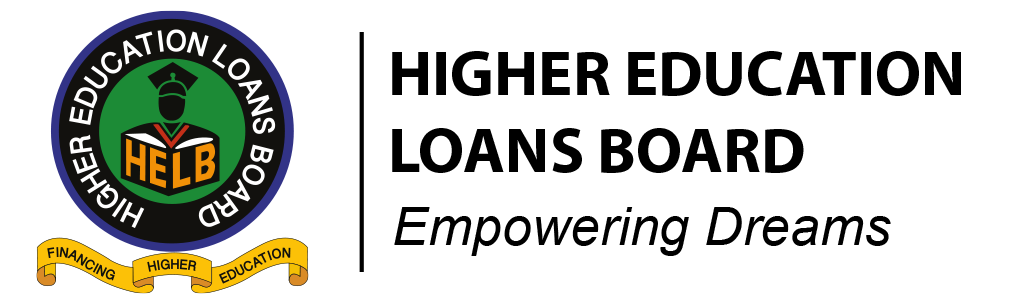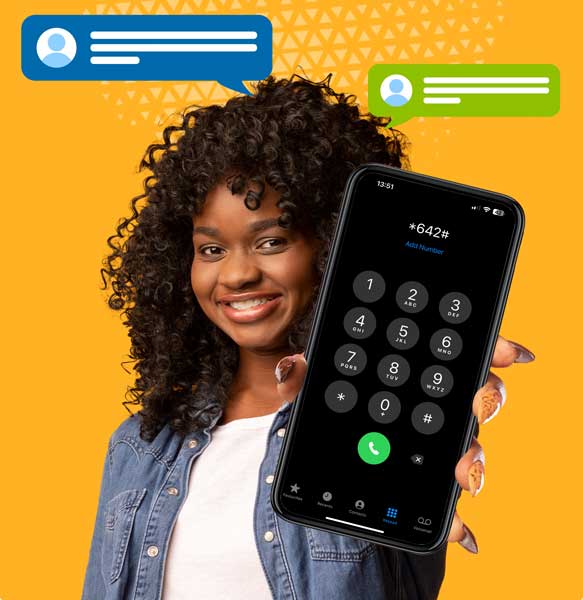
How to Use USSD to access your funds.
Ensure you use an MPESA number registered under your name and ID.
1. Dial *642#
2. Register and choose a PIN number that you will remember.
3. Dial *642# to login and select withdraw funds.
4. Choose upkeep option and indicate the amount you want to withdraw.
5. Enter your MPESA PIN number to complete the transaction.
6. A confirmation message from MPESA will be sent to you.
NOTE: Ksh.15 will be charged per transaction.
How to apply for subsequent loan using USSD
- Dial *642# and select login option.
- Enter your PIN to login.
- Select the loan application option.
- Choose your application level: Degree, Diploma or Certificate.
- Select academic year and click send.
Click here for other FAQs